FAQs
How do I order I-Transact with its Virtual Terminal?
(Top Rated *****5-Stars by Internet.Com)Because our servers are connected to certain authorization networks, a merchant must have a credit card processing account from us in order to use one of our supported networks. For this reason, agents such as Card Solutions Int'l can also establish such an account and set you up with I-Transact with its powerful VIRTUAL TERMINAL and CONTROL PANEL.
In short, we will take care of everything for you to insure proper system integration! NOTE: You CAN NOT use an established retail merchant account.You MUST set up a new internet processing merchant account in order to process on the net! We work with many web developers and ISP's throughout the country who will be glad to assist you with your website development.
How long does it take to get set-up?
Once the merchant returns the merchant account application to the agent and the account is approved (in about 2-3 business days), the I-Transact account can be up in just minutes. Your agent will then post an e-mail informing the merchant of the log-in site along with the login I.D. and password. The Virtual Terminal features in I-Transact are active immediately.
How does I-Transact integrate with my site?
The Merchant or their Webmaster must establish a link between our I-Transact secure server and the merchant's website. Our FREE built-in FORMS WIZARD can build most website stores with ease. Many shopping carts can be linked with our already prepared weblink HTML and the link can be done by a click of your mouse. Examples of the linking HTML code can be found in the I-Transact Control Panel.
This will enable the secure order form to appear on the customer's screen, for their credit card information to be entered.
How can I customize the I-Transact transaction form and What fields are required for "Posting"? Is there a sample Transaction Listing?
The I-Transact transaction form can be configured by clicking the "SetUp" option in the Merchant Menu. By e-mailing the merchant's logo and any background graphics to info@cardsolutions.us, the page can take on the site's original appearance. Optional text can be added by filling in the displayed fields. Please see this FAQ concerning REQUIRED and NON-REQUIRED FIELDS. Click here to see the DEMO STORE TRANSACTION LISTING.
When do my transactions get funded?
The I-Transact system automatically settles batches at the end of each day. The transaction data is sent to the appropriate merchant's processing bank which then funds the merchant's bank account in typically 2 days for Visa /Mastercard and Discover transactions and 3 days for American Express transactions. Often the discount fee is taken from the total amount before being forwarded to your checking account.
Are my funds guaranteed?
Any customer has the right to dispute a credit card charge from the card's issuing bank. If a charge is challenged, a retrieval request will be sent to the merchant asking for proof that a sale had been made by the customer. In addition, the merchant's credit card processor has the right to discontinue service for many reasons. And finally, a merchant should take due diligence to protect against someone trying to order merchandise with stolen cards by becoming familiar with the process.
What is Address Verification Service (AVS) and how do I use it ?
The Address Verification System (AVS) is a FRAUD PROTECTION feature available to merchants that accept credit cards for the purpose of verifying that the cardholder's address and zip code provided at the time of the transaction "match" the actual address as registered with the cardholder's card issuing bank. While a full address would normally be considered to be the Name, Address, City, State, and Zip code for the purposes of mailing, with the AVS system only the Address (number part only) and the five or nine digit zip code are actually verified. Currently, a match or mismatch is simply reported back to the merchant, and does NOT result in a transaction decline.
It is intended to help the merchant make an informed decision at the time of purchase whether or not to accept a person's credit card. With so many possible reasons as to why an address and zip code may not match, a merchant is not required to refuse a transaction because the AVS response was a mismatch. With most banks and merchant providers, use of the AVS system is required in order to avoid non-qualified transaction surcharges (typically an additional 1.5%-2.0%); accepting a transaction involving an AVS mismatch response may or may not cause a non-qualified transaction surcharge according to your merchant agreement with your bank or merchant provider. The AVS response from the processing network comes in the form of a 1 or 2 digit code, with each digit bearing a separate meaning. Your merchant provider can explain the meaning of the different response codes. In short, the system will tell you whether the transaction is approved or declined and whether there is a match or mismatch on the address and zip code. If a transaction is approved but the AVS response is not acceptable to you, you must decide whether to accept or to void the transaction.
TYPICAL AVS RESPONSE CODES
- Y (address and 5 digit zip MATCH)
- A (address matches, zip code does NOT match)
- Z (5 digit zip code matches, address does NOT match)
- N (address and zip code does NOT match)
- U (information is not available)
- S (AVS is not supported at this time)
- E (transaction is ineligible for address verification)
There are several different responses that are generated when a transaction is submitted. All responses are possible either in TEST mode or LIVE mode. If the system is in TEST mode, a TEST MODE header indicator will be displayed along with the response.Some common AVS responses are as follows:
- Declined - (Credit card transactions) - the transaction was declined by the credit card issuing bank.
- Call Center - (Credit Card transactions) - the transaction is being referred to the credit card voice authorization center. For information on how to handle a call center response, consult your merchant account provider.
- Network Communications Error - the transaction was not successfully submitted due to a network communication problem. Re-attempt the transaction at a later time. If you get this response frequently, contact technical support.
- Transaction Not Successful - There are a number of error responses possible due to invalid or missing data. Each error response is self explanatory, such as "The expiration date is missing". Also, any fields that you have configured as required fields will checked to make sure they are present before the transaction is allowed.
How do I add other credit card types?
When we set up your merchant account, we get Visa, Mastercard, and Discover merchant numbers and apply for you to American Express. Since the later accomplishes their own approvals and have their own underwriting criteria, therefore their discount rates may be higher than those for Visa and Mastercard. It often takes up to ten more days to get these merchant accounts "live" in the system.
How do I get help?
The fastest and most efficient way to get assistance is to use the support item on the merchant menu. This will display an e-mail form that goes directly to our technical support department. Tech support will respond within 24 hours and always gives priority to e-mail. If necessary, tech support can be reached at 800-530-2440. Upon activation of your account, we will provide you with a toll free 800# to support.
How much does the service cost?
I-Transact has a set-up cost in the form of a one-time charge or as a monthly lease option both of which are set by the individual reseller. In addition, there is a monthly hosting/gateway /support fee. Our online check service has it's own set of fees.FILL OUT FORM AT BOTTOM of PAGE for an auto response with rates, pricing, and an APPLICATION FORM to be sent via e-mail.
Can I do periodic billing with your service?
Definitely! This is the feature which all businesses who need to bill on a recurring basis like the most. I-Transact can facilitate recurring billing by you simply setting up a RECIPE within the CONTROL PANEL. Click INFO for details). The required fields and instructions are in the user's guide at the Virtual TerminalDEMO-Recipies. This recurring billing feature can NOW be used with Online Check option. Merchants who may not even have a Web site - such as fitness clubs, subscription services, health care practitioners, tanning salons, etc. can use this service to charge their customers on a periodic basis.
You have a FREE cart? Will I-Transact work with my shopping cart software? Our service does not need to be compatible with the merchant's shopping cart software. I-Transact can be integrated with anyone's cart software, however, there are some companies that may intentionally "lock out" competing payment services such as I-Transact. See list of COMPATIBLE CARTS. We would be happy to contact any shopping cart software manufacturer to coordinate the scripting that is required to be compatible, BUT we strongly recommend use of our FREE forms wizard or our FREE REDICART.
Will the Gateway work with my shopping cart software?
Our service needs to be compatible with the merchant's shopping cart software. The Gateway can be integrated with most anyone's cart software, however, there are some companies that may intentionally "lock out" competing payment services so beware and do your homework first! Most OPEN SOURCE software can be integrated with ease.We would be happy to contact any shopping cart software manufacturer to coordinate the scripting that is required to be compatible.
I have received an error code - What do they mean?
A list of some possible error codes can be found at: ERROR CODES
I understand there is a Web Developers Toolkit - Where do I get more information?
We are always updating our Web Developers Toolkit. It can be found at - DEMO-Toolkit.
Virtual Terminal asks for the ABA Routing Code - Where do I find this?
The ABA Routing Code can usually be found in the bottom left corner of your checks between two colons. (See example below)
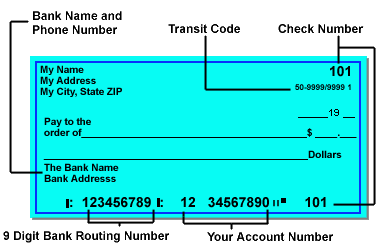
|
